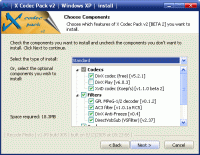 Software Description:
Software Description:X Codec Pack is not just another codec pack. Just the most used (popular) codecs are included (see below). If you are looking for a big pack with lots of codecs, filters, tools, this is the wrong place. Lots of codecs can mess up your Windows.
Unlike other codec packs, you can select the components you want to install, you get uninstall support, detection for previous installed versions, update for new versions - you don’t have to download the whole pack again.
Features:
- DivX codec
- XviD codec
- AC3 filter
- DivX AntiFreeze
- DirectVobSub (VSFilter)
- DivX G400
- Video Inspector
- Media Player Classic
What's New in version 2.2.0 Build 514:
- corrected bug involving compenents for uninstall not showing
- update system recoded, better handling, v0.9.1
- install and uninstall script upgrades and fixes
- if user selected no shortcuts, uninstall did not work correctly
- DivX G400 shortcut was not deleted at uninstall
- updated script for Windows version detection
- disabled MPC AC3/DTS internal filters
- bug involving VI shell extension
- updated script for silent installs
- added icons for Vista
- updated XviD to v1.1.3
- updated the answer file creator for unattended installs, now included in the pack, v0.3.2
- create shortcuts for all users used, not an option anymore
- AC3 filter updated to v1.46
- MPC updated to HC v1.1.0.0
- DivX v6 updated to v6.8.2.9
- Video Inspector updated to v1.12.0.112
- VSFilter updated to v2.38, config shortcut available
- added/updated FFDShow BETA 4a (rev 1723)
- option at uninstall for keeping/removing all/registry/files/settings
- if already installed, read selected sections from registry
- removed DivX antiFreeze.







