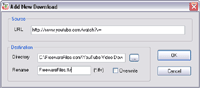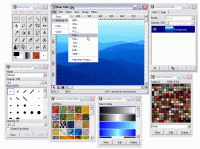Description:
Your computer not up to speed? AtomicCleaner cleans up unneeded files and can increase speed by up to 60%, meaning your computer turns on faster, loads documents faster and even downloads faster. With regular updates too, your computer will never be slow again!
How does it work?
Cache Clearance:
When you visit websites files are stored on your computer. This means that loading times are faster next time you visit the site. However, by the time you next visit that site, on average 6 out of 10 websites will have updated, leaving those files simply cluttering your computer. 70% of websites we visit, we do not return to. This means that you have, on average, 200mb of files that you do not need on your hard drive. This slows down your computer dramatically. Luckily, AtomicCleaner cleans up these files – leaving your less cluttered, and much faster.
Cookies:
Almost every site you visit leaves traces on your computer. These are called cookies. They are why websites are able to remember who you are and tell you when you last visited a site. However, they also have a rather sinister side to them. They can be used by advertising companies to trace your activity on the internet, invading your privacy and, to a degree, slowing down your computer. AtomicCleaner removes these – restoring your security and privacy on the internet.
3rd Party Files:
Are you a fan of peer-to-peer downloading? Every time you download a file from peer-to-peer networks, using programs like Limewire or Bittorrent, you leave traces all over your computer. These traces can tell anyone, even the least technologically literate, exactly what you downloaded, where from and when. However, these files do not just apply to downloading. Many applications leave traces of your activity on your computer, including browsers, media players and image viewers. AtomicCleaner destroys these files, without deleting the files you downloaded – leaving your computer trace free, and much faster.
System Requirements:
- Windows
XP / Windows Vista
- 3 MB of hard drive space
Download Here